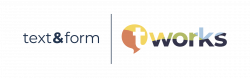If you have translated texts in your SAP system, such as customizing or master data texts or even entire transactions or reports, identifying and updating the translated texts later can prove to be difficult. This issue can be avoided by setting the Translated status in transaction SE63 for each translated text.
Translating your custom SAP developments, customizing or master data texts takes a great deal of effort. It can therefore be frustrating to find out a few months or years later that maintaining those translations is almost as much work. The fact is, after an SAP translation project is completed, there are still always texts being added or changed in development or customizing, and when a text is changed, its translations need to be updated as well to reflect the meaning of the new source text. Failing to update a translation means that users logged on in any but the original language see an outdated text on the user interface, which can be a serious usability issue.
A (fictional) example from English to French translation.
In this admittedly extreme scenario, a button called Save was translated to French as Sauvegarder. Then, a developer changed the functionality of the button and renamed it to Delete. Now, if the translation is not updated, this may end up confusing users logged on in French quite a bit (clicking the Sauvegarder button may not produce the desired results…). But in order to update the French translation, you have to identify the modified text first. One way to do this is for the developer to update the translations in all languages installed in the SAP system every time he or she changes a text. But to do this for every single text is clearly is not a sustainable process.
Luckily, it’s fairly easy to identify modified texts after the fact when translating in the SAP system using transaction SE63, and the modified texts can also be automatically collected and added to translators’ worklists for them to translate. But there is one requirement – modified texts can only be identified easily if the Translated status was set when they were originally translated. This status is set by adding the translation for a text to what is known as the “Proposal Pool”. One way to do this (and certainly not the only one – the Proposal Pool is a fairly complex thing) is via the Create Proposal Immediately icon in SE63:

Setting an SAP short text to Translated by adding a proposal
In practice, setting this status is frequently neglected when translation is performed by developers or by the employees from the department using the translated texts as part of their daily work. Another reason for this status not being set can be that an alternative SAP translation tool was used to perform the translation, particularly one of the many third-party tools that offer to export the SAP texts from the system for easier handling. This is because most of these tools do not set the Translated status when the texts are reimported into the system (which is why I would strongly advise against using these tools for most projects). Both scenarios lead to a situation where identifying single texts that were modified is very, very cumbersome, and the best solution is often to perform a review of all translated texts just to find the texts whose source texts were changed.

This is what a text with Translated status should look like.
To an experienced SAP translator working in SE63, however, setting the Translated status consistently is part of the standard working procedure, since the way SE63 works requires that the status be set. But even when your own employees are performing the translation themselves, there are good reasons for asking them to always set the target language texts to Translated, and by extension, to work in transaction SE63. In order for them to use this fairly complicated transaction competently, some training may be required, but investing in training (or translation outsourcing, for that matter) pays when the alternative is ending up with translations that are virtually impossible to maintain or update.