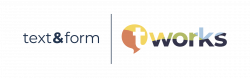When rolling out your SAP at an international location, one of the things you might need to do is translate the language-dependent parts of SAP customizing entries. These texts have always been unwieldy: It’s hard to identify the exact texts you need to translate, and even if you do, the translation process can be clunky. The Customizing Delta Translation Manager (CDTM) is here to make things considerably easier.
What’s so difficult about translating SAP customizing entries?
If you simplify things a little, there are three main types of SAP texts that you may need to translate:
- texts from Z programs
- custom forms, and
- texts from customizing entries.
Identifying what you actually need to translate is not always easy for each of those, but it’s especially tricky for customizing. This is because most of the texts you have created during customizing reside in tables in the SAP namespace. Why can this be a problem, you ask? The thing is, many if not most of those tables are not empty when you start customizing. They already contain texts for the part of customizing that is delivered by SAP. And why translate the texts delivered by SAP? After all, most of the time, the translations you need will be provided to you by SAP via language packs. This means there are texts created by your organization and texts delivered by SAP residing in the same set of customizing tables.
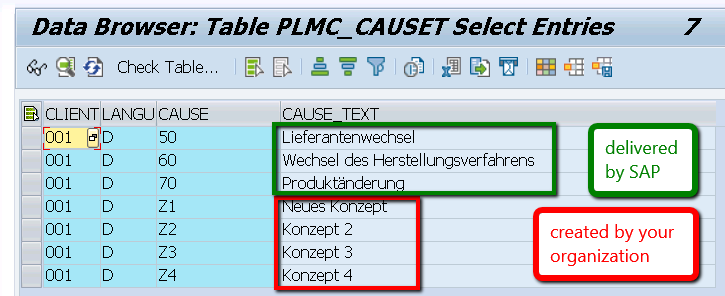
This table contains both texts created in your organization and texts created by SAP.
This is why you face two main problems when you want to translate SAP customizing entries:
- finding out what texts were created during customizing
- isolating those texts so they can be easily translated
If you rely on the functionality provided by the SAP Standard, most often, you end up doing one of two things. Either you invest time and resources to manually identify the texts created during customizing and ask your translators to call up entries one by one for translation. Or, you decide to translate entire customizing tables, including entries delivered by SAP. This means you either spend too much on translation, or your internal resources invest too much time finding out what’s what, or both.
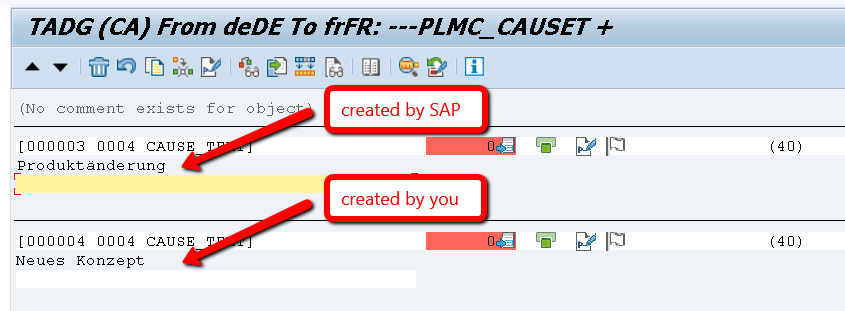
If you call up this table in SE63, there is no way to tell your texts from SAP-delivered texts.
Enter Customizing Delta Translation Manager (CDTM)
To solve this problem, we built an SAP add-on solution. We’re calling it Customizing Delta Translation Manager, or CDTM for short. This tool not only identifies the texts created or changed during customizing, but also manages the entire translation process. The basic idea behind the tool is to scan your development system for customizing entries that were added or changed, to pull out the texts associated with those entries and write them into temporary objects. These temporary objects can then be translated using the SAP Standard translation tools, such as transaction SE63, or exported for translation using tf-externalize for SAP® Translation Hub, another add-on we are offering. After translation, the newly translated texts will be written back into the original tables.
The Customizing Snapshot
The heart of the tool is what we call a customizing snapshot. This snapshot contains all the text tables that were modified in your development system, or only those tables in the transport requests you provide. The first thing you learn after you have created a customizing snapshot is how many texts those text tables contain, and more importantly, how many of those texts were created by your organization. In a way, considering that you’ll probably only need to translate those texts, you’ll see right away how much the tool will save you.
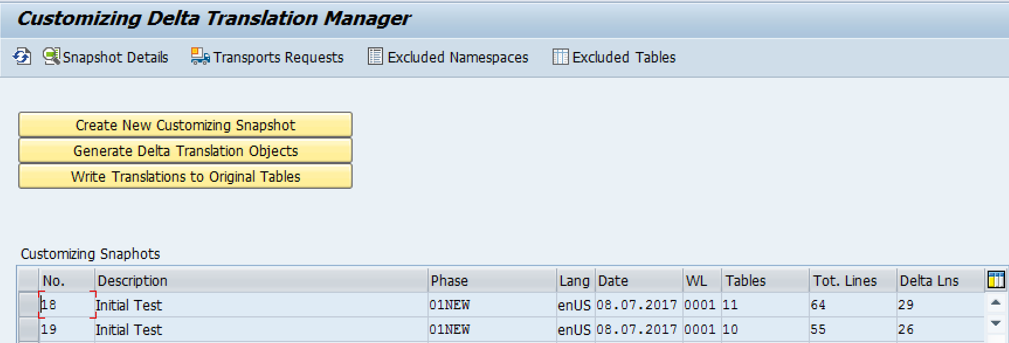
CDTM shows the total lines in all tables identified, as well as the delta lines, which were created in your organization.
Using Customizing Snapshots for Scoping Translation Projects
But that’s not the only thing you learn from a customizing snapshot. The snapshot also offers detailed information on each text table, such as table name, development package, and terminology domain, which is roughly equivalent to the application component or SAP module, such as FI or MM. And of course, it also includes the number of total lines and the number of lines created in your organization. If you use the standard SAP translation environment, you can also get more granular information on new, modified and translated texts in each table. This information, which you can export to a spreadsheet, is a good basis to scope your SAP customizing translation project.
Knowing what to exclude
Each table within the snapshot can be excluded from translation. And based on the exported list of tables, it’s easy to exclude all the tables you don’t need. You can, for example, exclude all tables from BC for all languages, or exclude all tables for PM and FI for Spanish, or exclude all tables from a certain namespace. This makes it easy to scope your project in a way that you only translate the tables that you need into any language of your choosing.
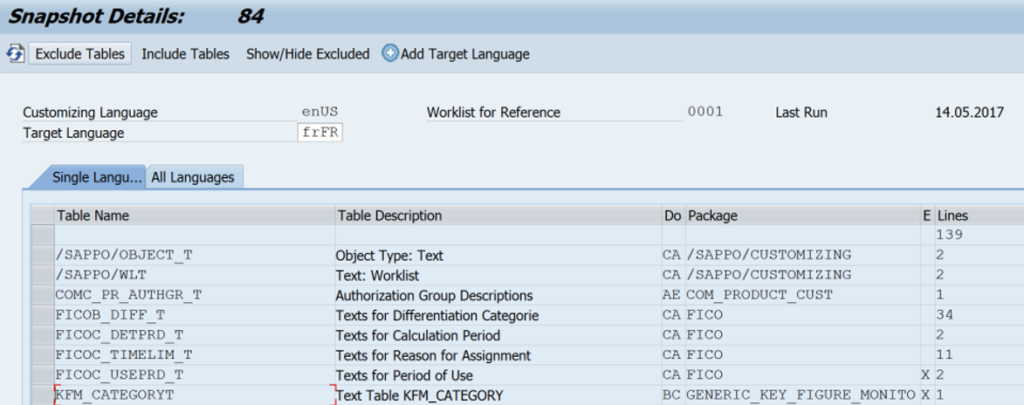
You can exclude tables that do not need to be translated, which are then marked as excluded.
Delta Objects and Original Tables
Once you have defined your translation scope, you create what we call delta objects. These are special translation objects that each contain texts from one text table, but only the texts that were created in your organization. These objects can then be translated using the SAP Standard translation tools. In fact, they are fully integrated into the translation environment centered around transaction SE63. Furthermore, our add-on tf-externalize also allows you to export the texts for translation to a translation-friendly format.
Once the texts have been translated, be it using SE63 or outside the SAP system, CDTM writes those translations back into the original text tables, thus finishing up your translation project:
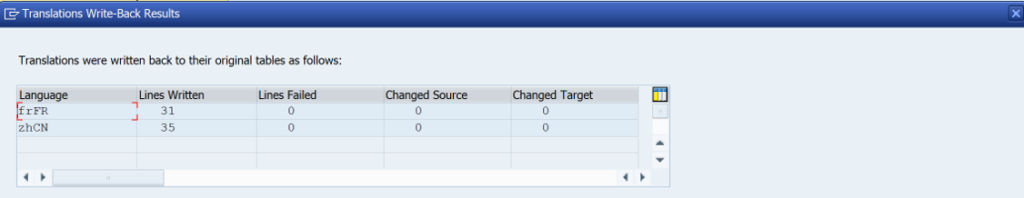
Making the Most of CDTM
To sum up, Customizing Delta Translation Manager helps you decide which of your customizing tables to translate and which ones to leave out. It also saves time and money by giving you the option to only translate the SAP customizing texts that you actually created, skipping the entries created by SAP. If you plan to translate Z programs and forms, it fully integrates with your larger SAP translation project, whether you work with the SAP Standard tools or with tf-externalize. It runs on systems on SAP Basis 7.40 or later.
Click here to learn more about Customizing Delta Translation Manager.